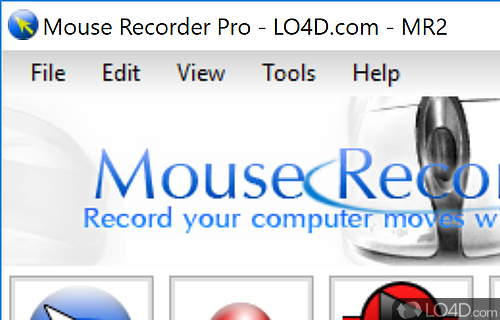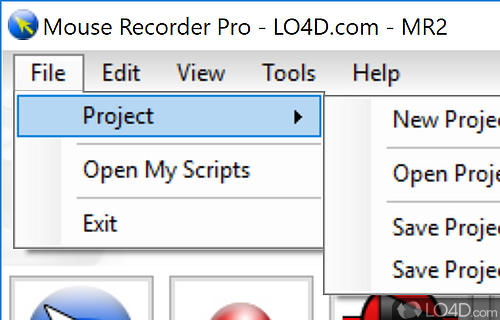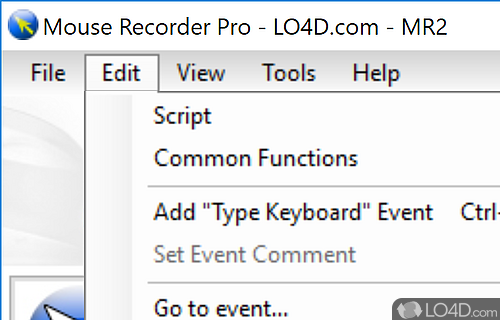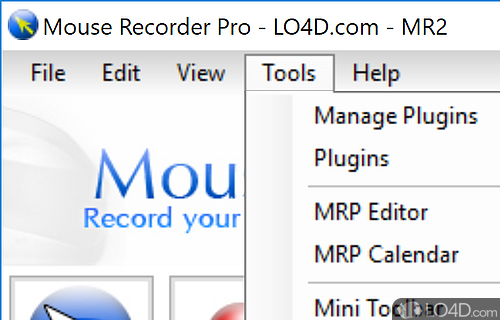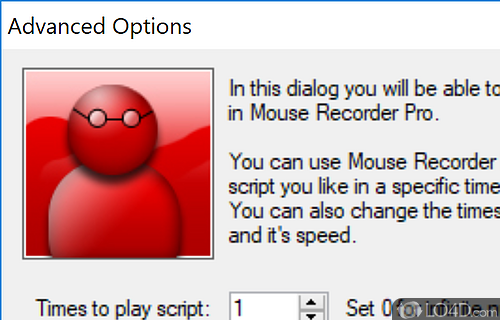Easy software to record and repeat the movement and activity of the mouse with customization options.
Mouse Recorder Pro 2 2.0 is a freeware mouse recorder app and automation tool developed by Nemex for Windows. It's easy-to-use, advanced, professional, light on system resources, well-designed and efficient.
The download has been tested by an editor here on a PC and a list of features has been compiled; see below. We've also created some screenshots of Mouse Recorder Pro 2 to illustrate the user interface and show the overall usage and features of this mouse recording program.
Record a set of mouse actions and then play them back
Mouse Recorder Pro 2 is a free mouse and keyboard recording application which will record your computer mouse and keyboard input, allowing you to repeat an operation easily and fast.
This program allows you to easily play the recorded steps made when installing or working with a certain application. You are also able to edit and set the repeat time of your recordings.
You can play what you have been recording in a scheduled time you set. You are able to edit what you have been recording for further development.
Features of Mouse Recorder Pro 2
- Automation: Create automated tasks with ease.
- Compression: Compress macros for smaller file size.
- Data Input: Automate data entry with the data input feature.
- Debugging: Debug macros with the built-in debugger.
- Editing: Edit macros with the built-in editor.
- Exporting: Export macros to other applications.
- Hotkeys: Create custom hotkeys to quickly access macros.
- Looping: Automatically repeat macros for continuous execution.
- Macro Recording: Record mouse clicks and keyboard input.
- Scheduling: Schedule tasks to run at specific times.
- Scripting: Create powerful scripts with the built-in editor.
- Security: Secure macros with password protection.
- Triggers: Trigger macros with mouse or keyboard input.
- Variables: Use variables to control the flow of macros.
Compatibility and License
Is Mouse Recorder Pro 2 free to download?
Mouse Recorder Pro 2 is provided under a freeware license on Windows from automation tools with no restrictions on usage. Download and installation of this PC software is free and 2.0.7.6 is the latest version last time we checked.
What version of Windows can Mouse Recorder Pro 2 run on?
Mouse Recorder Pro 2 can be used on a computer running Windows 11 or Windows 10. Previous versions of the OS shouldn't be a problem with Windows 8 and Windows 7 having been tested. It runs on both 32-bit and 64-bit systems with no dedicated 64-bit download provided.
Filed under:
- Mouse Recorder Pro 2 Download
- Free Automation Tools
- Mouse Recorder Pro 2 2.0
- Mouse Recording Software